 With the launch of Waze Local, Google-owned navigation app Waze is offering small businesses a way to market themselves to consumers on the road.
With the launch of Waze Local, Google-owned navigation app Waze is offering small businesses a way to market themselves to consumers on the road.
Waze has allowed larger brands to buy ads for years, and it’s been beta testing Waze Local since 2016.
“It’s been a gradual strategy,” said Matt Phillips, who leads the Waze Local team. “We wanted to get it right.”
He added that the key is understanding the needs of small businesses — like the fact that most of them are more interested in driving traffic to their physical stores than their websites.
As Phillips explained it, Waze Local’s “core ad format” is the branded pin, which will appear on users’ screens as they drive near a store’s location. For some advertisers, such as coffee shops, a branded pin might persuade drivers to make a quick detour before they continue their commute. For others, the pin might not lead to an immediate action, but it still helps build awareness.
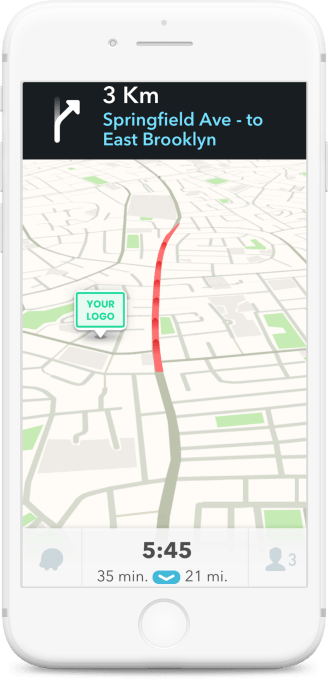
In addition, Waze Local offers advertisers the opportunity to promote their listings in Waze search results, and to run what the company calls a zero-speed takeover — a big banner ad across the top of the screen, which only appears when the driver has come to a complete stop. And advertisers can see real-time data on how their campaigns are performing.
Waze will charge for ads on a CPM basis, and Phillips said businesses running the most basic campaigns could pay as little as $2 per day.
If you’re worried about the app getting overrun with ads, it’s worth remembering that Waze was already offering these formats to larger advertisers. So you may just see more ads now, and more of them are likely come from local businesses. (Phillips also said Waze will never show more than three branded pins at one time.)
During the beta test, Waze Local ended up driving an average 20 percent increase in navigations to the businesses buying ads. One of the early advertisers was Kung Fu Tea, which saw more than 5,500 drivers navigating via Waze Local to 16 Kung Fu Tea locations over a three-month period.
When asked if Google might eventually connect Waze Local to its other ad products, Phillips acknowledged that Waze does share some anonymized data with Google around things like traffic, but he said, “Our focus is to build this platform for small and medium businesses … We’re happy with the roadmap as is.”
Comments
Post a Comment